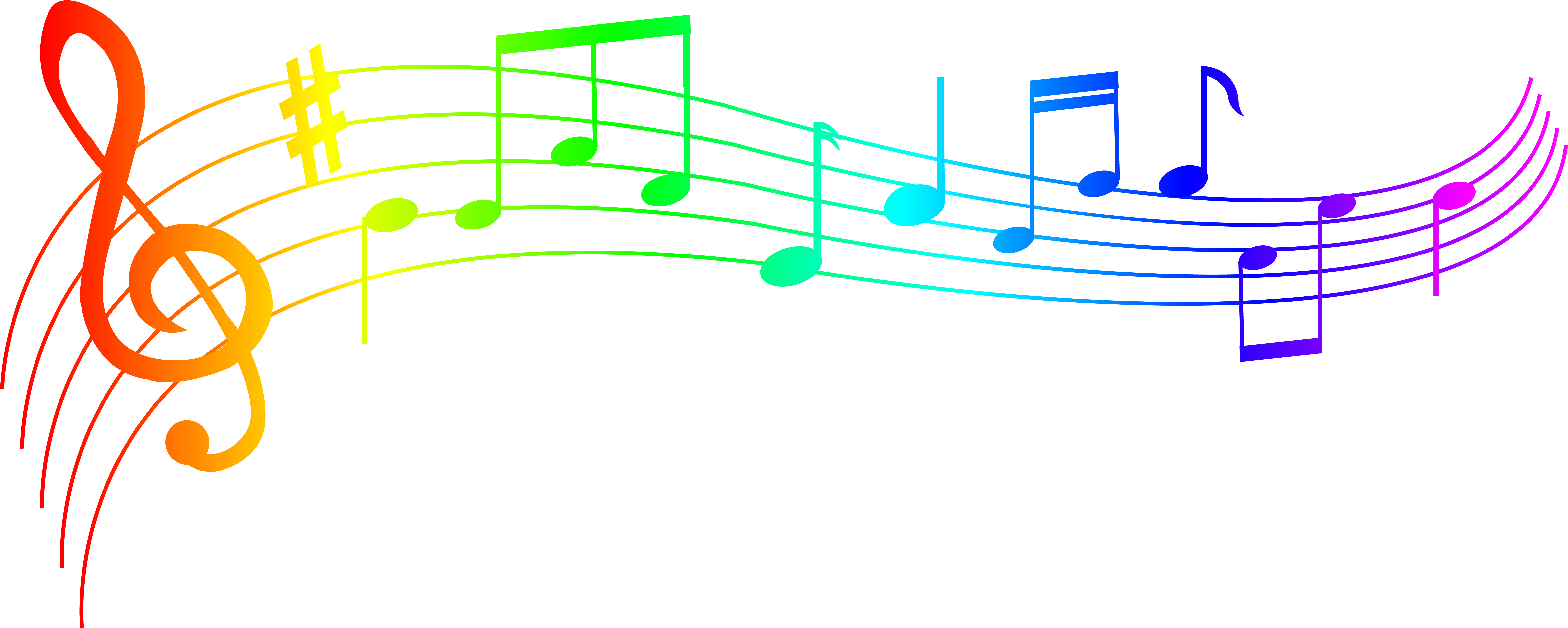Getting Lost
I used to be against carrying electronic gadgets on camping trips. I believed it to be an impure way to enjoy the activity. After all, once goes out into nature in order to get away from technology. If you’re lugging around GPS trackers, lithium batteries, etc, are you not diminishing the experience? I thought so and for a long while, I used to backpack well into the wilderness with only a map and compass for navigation. The only electronics I would have would be for lighting.
When I would get lost, I would have to go through the steps of first realizing I was lost. This, by itself, is a step. The last thing you want to do is admit you’re lost. Instead, one goes through denial and tries to convince themselves that they aren’t lost. However, once the realization is made, one has to backtrack to where the route was lost. This in itself can be confusing, especially if the trail is faint. At times, I’d have to improvise a route to get back on track. On the very rare occasion, I would never find the trail again and simply improvise a route back to my car.
These incidents could vary from being frustrating to downright scary. Still, in the aftermath of those situations, I never thought that I should have had a more technological solution. After all, the early explorers didn’t have technology available to them. I would be less of a frontiersman, or so I foolishly though, if I could not navigate by way of map and compass exclusively.
However, a recent experience at Monongahela National Forest completely changed my mind. In short, it made me realize that pride or some sort of allegiance to how the old-timers did it really did not matter when life or death was concerned. While I was at no point on the brink of death myself on this trip, I did get lost in a major way and was extremely worried about having to spend a good portion of the night trying to get out.
To read my full account about my time in Monongahela, you can read about it here.
To summarize: The trail broke down, I didn’t know where I needed to be, and the Here Maps app on my phone pretty much saved my ass.
I think the single biggest mistake amateur hikers make is too much dependence on the idea of a trail. A lot of hikers think that just because someone draws a line on a map that there is the equivalent of a road that you need to just follow in order to get where you need to be. However, the truth is that trails can be unusable for a variety of reasons. Here are some ways trails can be unreliable and what to look out for in order to avoid getting lost:
- Different standards for what constitutes a trail: Trails vary widely in terms of how navigable they are. Infrequently used trail systems, for instance, may hardly be navigable if they are not maintained by either the traffic of people or park staff. Similarly, different park systems may have different standards for providing navigational aid. If you’re used to bright blue blazes in one park, you may find it difficult with trails that blaze less frequently or not at all. This was a major obstacle for me at Monongahela because there are no blazes in that forest. For cases like these, you pretty much have to follow the semi-cleared earth that makes up the supposed trail. However, this causes its own problems, which I detail below.
- Weather conditions may ruin the trail: In my trip to the Monongahela, I first attempted a longer route using a trail to reach the Blackbird Knob. I had to quickly abandon it, though, because the light dusting of snow on the ground completely ruined the contours of the trail, making it indistinguishable from the terrain surrounding it. I got lost half a dozen times within the first mile and knew that it was a no-go that day. I had to go back and restart my hike using a more navigable trail. In that case snow made the trail unusable; however, other conditions caused by weather, such as fallen leaves or debris following a storm can also make navigation difficult.
- An abundance of ways to go: Occasionally, I’ll hike in trail systems where there are lots of offshoots of the trail that go to campsites, parking lots, vistas, or even other trails. They may or may not be well-labeled and it may be confusing to figure out if the trail that one sees is the trail that they need to be traversing. Similarly, I may be in trail systems with many animal trails. Some of these animal trails may be so wide and prominent that it’s easily to mistake it for the trail. Without constantly checking your map and compass, it would be easy to lose the trail this way.
- Missing major navigation points: Though this may not sound plausible, people miss major navigation points all the time. I’m primarily thinking of switchbacks, stream crossings, and during rock scrambles. People get so focused on putting one foot in front of them that they keep their gaze down and miss major navigational changes. In the cases of switchbacks, oftentimes one misses the fact that there is a double blaze and keeps following an animal trail or something instead of turning around 180 degrees to see the trail continue. When following along a stream, it’s often easy to miss a crossing, especially if the trail follows alongside the waterway. The point I’m trying to make is that it’s important to occasionally stop, take a look around, and get a lay of the land.
My best recommendation for not getting lost is to trust your instincts. If you feel you’re lost, you most probably are. Once you realize you’re lost, backtrack and try to find the trail again. I’ve seen many people panic once they realize they’re lost (especially if they’re already behind schedule) and make bad decisions, including trying to find shortcuts through rough territory. This kind of bad decision-making could make your bad situation worse.
Today, I recommend people bring a dedicated GPS unit of some sort. Once I can afford it, I’ll follow my own advice. For now, I use the Here Maps app on my phone. They surprisingly have a lot of trail systems already mapped out and they let you download maps beforehand. Google Maps already sort-of does this, but they only give you the option the download for offline use once you put in a route and they detect it may be out-of-range. However, this only works for road navigation and they don’t specify exactly how much of the surrounding area they are saving for offline use. With Here Maps, you download the whole state so there is no ambiguity.